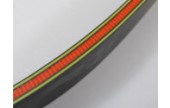More Classes by this Instructor
Other Polymer Clay Classes
Your Recently Viewed Classes
Learn More About this Class
- ... materials
-
Class Materials List
• Extruder with a medium ¼” square and ¼” triangle disk
• Cutting area/surface
• Ruler
• Roller
• Exacto knife
• A small piece of cardboard for cutting backing
• Something to clean your disk area
• Coloring pencils• Southwest Blanket Design “A” makes a large 2-½” square x 4” long cane
- 8oz Adobe (6oz Orange mixed with 2 oz Red to make this Adobe color)
- 4oz Turquoise - 10oz Black • Southwest Design “B”
- 2oz Turquoise (equal parts Turquoise and Peacock Pearl)
- 4oz Gold
- 6oz Cream
- 7oz Black
• Southwest Design “C”
- 4oz Black
- 6oz Red (Adobe shade can be made with 3oz Orange to 1 oz of Red).
- 1oz Spanish Olive
- 4oz Cream
• Extruded Blended Beauty Design
- 4oz Black and Twinkle mixed equal parts
- 10oz Blend I used: 2oz Ultramarine Blue, 5oz Turquoise and 3oz White
• Green Cut out Blended Beauty designs use:
- 4oz for the design block
- 8oz. Green
• Fan folded blend I used:
- 2oz. Jungle
- 4oz. Spanish Olive
- 2oz. White
- Exacto knife and scrap cardboard
• “Sunset” Cut out Blended Beauty designs use:
- 8oz Orange
• Fan folded background blend made with:
- 2oz Red
- 4oz Orange
- 2oz Yellow
• 2oz Extruded design lengths use Black and Twinkle mixed together.
- ... instructors
-

Cathy Harm
Cathy Harm has been hooked on polymer clay since 2000 when she learned that no kiln was needed to fire polymer clay, that was all she needed to hear to explore and develop a love for this limitless medium. Designing and creating Millefiori (meaning 1000 flowers) polymer clay canes has been a love since she discovered the clay. After all these years she still thinks it almost magical to take solid colored clay, manipulate it in her hands and create cane designs. A wonderful surprise was the reception her work received in just a few short years worldwide.
The Venetian Millefiori technique...
Read more - ... FAQ
-
Frequently Asked Questions
If you cannot find the answer you are looking for in your FAQ, please contact us on [email protected]
I am having problems viewing the classes. Any suggestions?
The classes should play fine across all common browsers and operating systems. The only technical requirement is a fairly recent version of the Adobe Flash Player. You can download the latest player for free at http://get.adobe.com/flashplayer/ . For best possible viewing experience, we recommend above average Internet connections.
If you are experiencing problems such as delays, chopping, freezing or browser crashing, please make sure that you have the latest flash version and are on a stable and fairly good connection. It will also very often help to empty your browser cache.
If you are on a recent flash version, with a good connection, have emptied your cache and still have problems viewing the class, please contact us!
For how long can I access my courses?
Forever. Your access to your CraftArtEdu classes never expires. You can watch them anytime and as many times you would like.
How do I access the class after purchasing it?
Your class is available to view from your account under “My Account."
I am having problems accessing the class handout.
The class handouts are PDF's If there is an instructor hand out for your class, it will be in your account on the View Class page link under Material Links.
After taking a class, are you then allowed to use the technique to produce pieces to sell, as long as you reference that it was a technique learned from whoever taught the class?
"Yes, students can produce work to sell - teachers know that they are putting techniques out there for their students to use. The hope is that the student will apply techniques to create their own unique spin on them, but we cannot take money from students and then say "you can't do that." We do ask that they give credit to the originator." - Donna Kato
Can I become a CraftArtEdu Instuctor?
We are always looking for great instructors. If you are interested in teaching, please send us an email: [email protected] with a description of the media you would like to teach as well as your bio and a link to your website.
- ... reviews